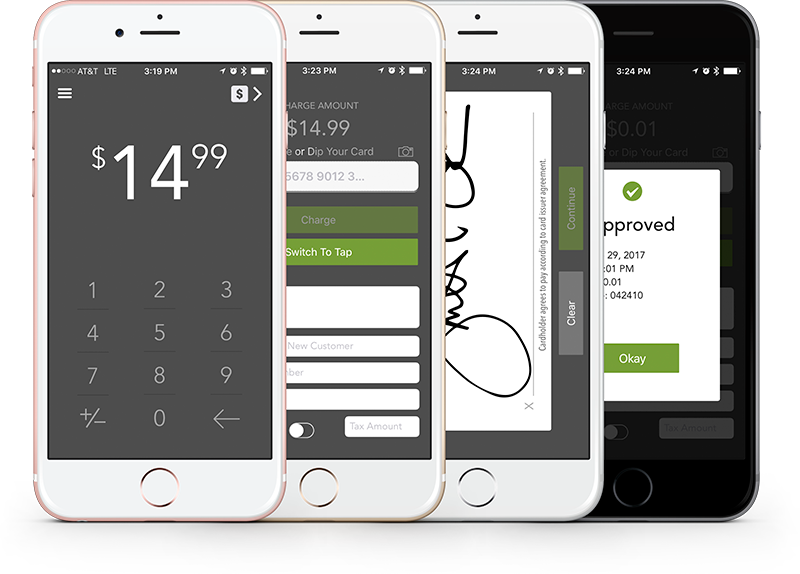Using Priority's Free MX Express Mobile Processing App as a Backup
If your merchants need to be out and about while transacting or are looking for a powerful backup processing solution, MX Merchant offers a mobile Android/iOS app built to suit their needs. MX Express is an easy to use application that allows merchants to accept mobile card payments (with or without card reader) with optional gratuity.
To learn more, visit
priorityis.com/mx-express.
Setting Up Your Merchants for MX Express
Creating and MX Merchant Account
Before your merchants can log into MX Express, they will need to create an MX Merchant Account by following the steps below.
Have your merchant navigate to mxmerchant.com
Click the "Sign In" link in the top right of the screen
Click the "Create New User" link the right toolbar
Your merchant will need to enter an email Priority Payments has on file. Once they click "Verify" They will receive an email to create a password and complete the setup.
Logging In and Using MX Express
Once your merchant's account is setup, they can use the same account created for MX Merchant to log into MX Express by following the steps below:
Make sure the merchant has downloaded the MX Express app from the Apple or Android store
Have them log in using the same credentials when creating their MX Merchant account
Once they agree to the Terms of Service, they are ready to process
For instructions on how to use the app, click on the video below (make sure you have selected to Display Images for This Email) or visit this link.
Questions? Please contact (877) 515-6464 or email support@priorityis.com
Want To Promote MX Express to Your Merchants?
Click Here to Download the Copy and Sample Images